Monday April 6, 2020
South Vancouver Family Place will start to use “Zoom” a conferencing software to provide circle time, parenting groups and workshops.
We are really excited and looking forward to providing a valuable experience for you and your family.
Please see the following tips and guidelines for the best Zoom experience for all participants. [ We are limiting participants to our South Vancouver Family Place/Fraserlands Family Drop-in members and participants]
-
Install the zoom app on your device. Laptop, smartphones and tablets with cameras all work. For download instructions: https://www.bates.edu/
helpdesk/2020/03/23/how-to- zoom-downloading-and- installing-the-zoom- application-prior-to-your- first-zoom-meeting/ -
The meetings will open 10:15 minutes before the scheduled start time of 10:30
-
Please log on early to ensure that you are well set up.
-
Make sure your speakers are on (or else you won’t hear us).
-
Choose your preferred view. on the top right hand corner of your screen you can toggle between speaker view (the facilitator is front and center) or gallery view.
-
When circle time is happening make sure your microphone is on mute, that way the participants are hearing the facilitator, not you. (Microphone mute option is in the bottom left hand corner of your screen and the host will mute you upon entry.)
-
Have your video camera on. The facilitators at family place would love to see you and this also helps us keep out people who do not have children.
-
Use reactions to engage with facilitators. We love to see smiling faces, thumbs up, your best dance move and any other encouraging gestures.
-
Use the chat feature to communicate with the other participants and the host. We love to see your requests.
-
No screenshots please. Many participants do not want their picture taken.
-
Note: If you want to participate . contact ingrid.svfp@gmail.com . For Privacy, we will not post the Zoom link.